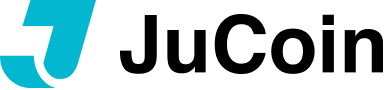1.Log in to your JuCoin account and click [Avatar] - [Security Center] in the upper right corner.
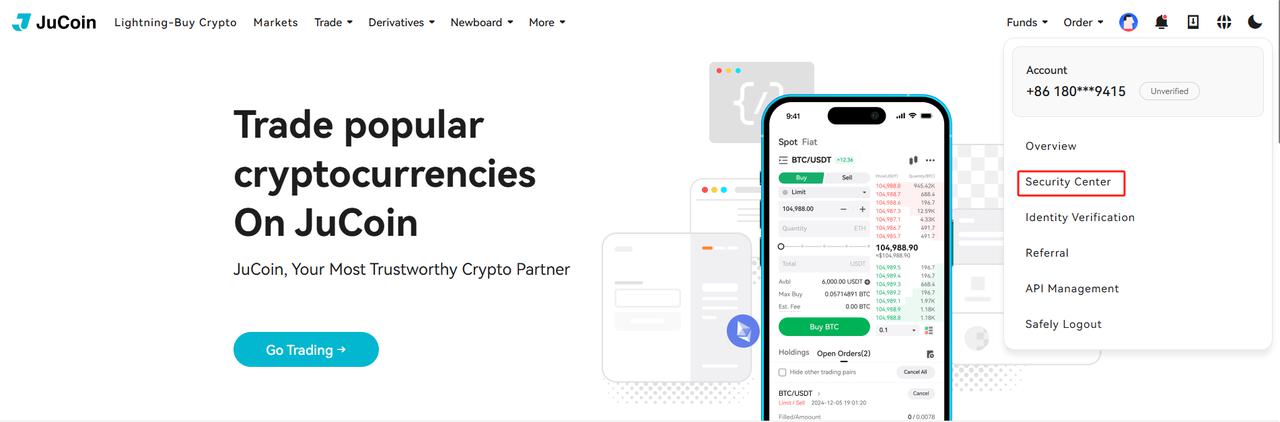
2.After entering the Security Center, click the [Change] button on the right side of your phone/email.
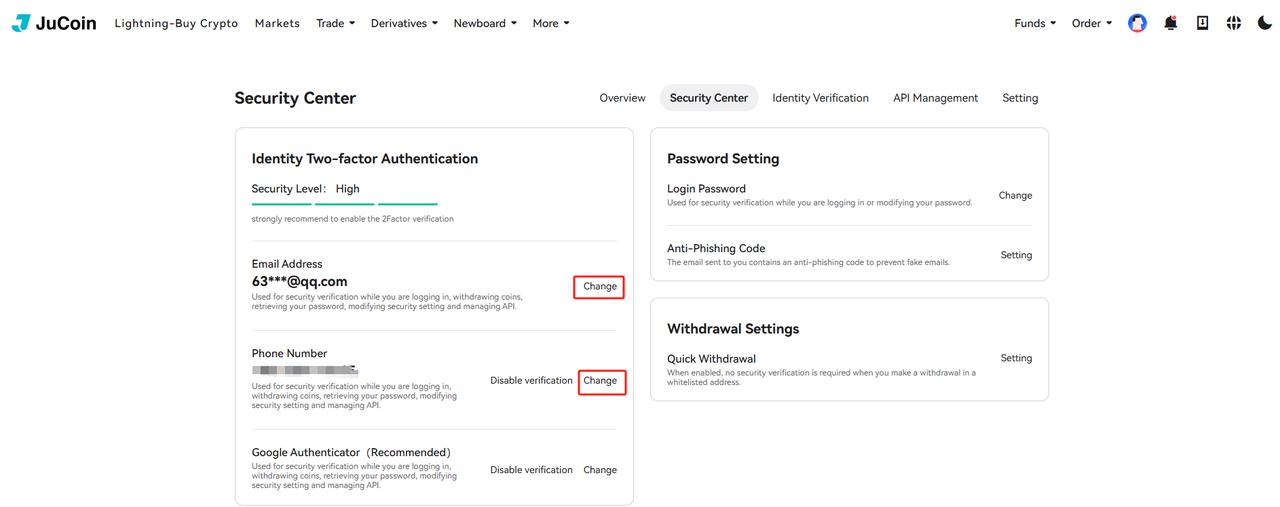
3.Follow the page prompts to enter the new cell phone number and the new cell phone verification code, or the new mailbox and the new mailbox verification code, and security verification. Click [OK] after completing the form.
Note: If the security verification is unavailable, please select the unavailable security item and reset it.