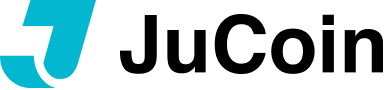- For assets that have been added to your JuCoin account, but are not shown in the add records, you can also check the status of the transfer on the corresponding withdrawal platform.
- If you have deposited to or withdrawn from JuCoin from another platform and your funds have not arrived, the TxID will be very helpful for the customer service team to identify the problem and assist you.
What is a Transfer ID (TxID)?
Transfer ID (TxID), in full English: transaction ID, can also be referred to as a transaction hash. The hash consists of a 64-bit string of characters, and a unique hash is generated when any transaction is executed.
Therefore, through the transfer ID (TxID), you can check the transfer process, transaction status and other information about your asset recharge or withdrawal.
In addition, you can click on the string to go to the corresponding block browser to check the node confirmation status. Please note that assets can only be transferred to the corresponding block after the block nodes have been confirmed. If the nodes of your assets are not confirmed in time due to the current network congestion, it will also lead to the extension of the time for your assets to be filled and withdrawn accordingly.