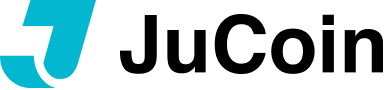To help traders quickly calculate key metrics in JuCoin futures trading, JuCoin provides a Futures Calculator. Traders can use this tool to calculate profit/loss, closing price, liquidation price, available position size, and entry price.
Location of the Calculator (Web Version)


You can find the calculator icon on the right side of the futures trading panel (USDT-margined futures).
How to Use the Futures Calculator?
-
Profit & Loss Calculation
- Open the Futures Calculator and select "Profit & Loss".
- Choose "Long" or "Short", adjust the leverage multiplier, and enter the position size, entry price, and closing price.
- Click "Calculate" to view the margin requirement, profit amount, and return percentage.
-
Target Price Calculation
- Open the Futures Calculator and select "Target Price".
- Choose "Long" or "Short", adjust the leverage multiplier, and enter the position size, entry price, and target profit percentage.
- Click "Calculate" to view the target price, margin requirement, and profit amount.
-
Liquidation Price Calculation
- Open the Futures Calculator and select "Liquidation Price".
- Choose "Long" or "Short", adjust the leverage multiplier, and enter the position size and entry price.
- Click "Calculate" to view the estimated liquidation price.
Important Notes
- The Futures Calculator results are for reference only.
- Actual trading results may vary due to trading fees, funding rates, and other factors.